Solar X-rays:
Geomagnetic Field:
From n3kl.org
The G5L Quad relay board is designed for home automation, hydroponics, animated lighting and other control applications where you may need to switch one or more AC outlets.
Each section is powered and operated independantly for the most versatility. The board may be cut into as many as 4 individual units, each with their own mounting holes.
AC isolation from the control logic is provided in three steps: First the relay coil itself is isolated from the contacts. The coil is driven by a transistor, which is in turn driven by an opto-isolator package.
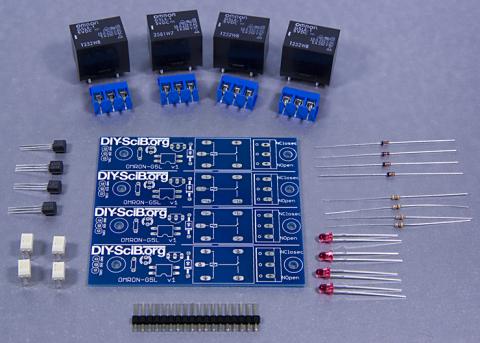
Here we have the parts:
Assembly
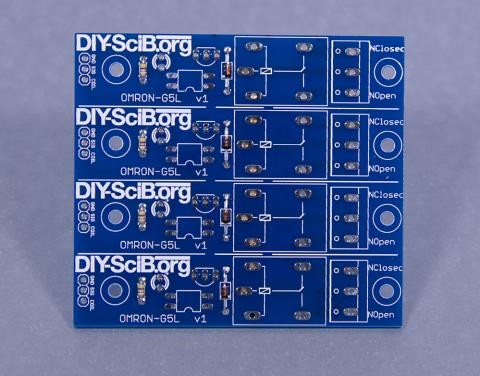
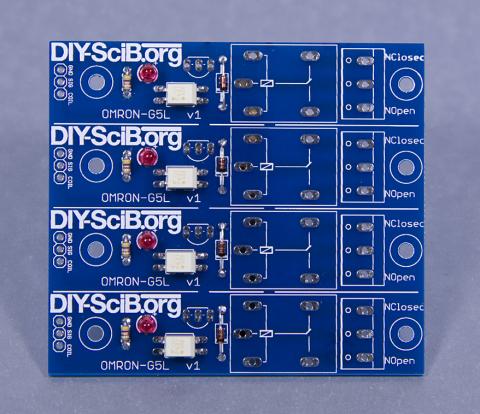


Diodes and resistors go in first. Build the board "smallest to largest."
Usage
The opto-isolator will operate with a control signal as low as 3 volts, and possibly up to 7 volts (I have not tried out the full operating range).
The relay coil requires 5 volts to operate. Thus if you are using 3.3 volt logic, you will need to also provide a 5 volt source to the coils.
To use a relay, you will need to connect the GND pin to your logic ground. Connect SIG to an output. Finally provide 5 volts to the COIL pin. When SIG is high, the LED will light and the relay will switch on.
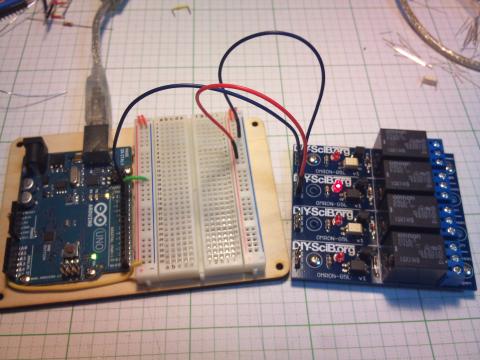
Wiring up a load
When switching AC loads, we typically want to switch the HOT line, rather than the neutral line. You can identify the hot line in the United States by the narrow pin on the plug which connects to the wall. In other countries, you will have to consult your local codes.
There are many ways to construct a cable. Here is just one:
Assembly photos provided by Aperture Controls.
Theme by Danetsoft and Danang Probo Sayekti inspired by Maksimer
Comments
Thank you
Hi Emery Premeaux.I like the thought that you want to save the world with Arduino.My immediate need is where can I either get the PCB for the G5L Quad relay or the schematic.Thanks
I am in Cape Town ,South Africa
This product is now available
This product is now available in my shop.
http://shop.diy-scib.org
A shop is just around the corner!
Anwar,
Thank you for your comments. I have 8 boards in stock. I will have a webshop running in just a few days. Stay tuned. I only need to fix some issues with paypal Japan.